Uncovering a Gold Mine of Niche Ideas: How to Extract Website Data from Ad Network
Today we’re diving into something super exciting.
Do you know that feeling when trying to start an online business but stuck on choosing the perfect niche?
Well, I’ve got a trick up my sleeve that might blow your mind.
We’re going to uncover a treasure trove of niche ideas using a method that’s both clever and data-driven.
Forget about endlessly brainstorming or guessing what might work. Instead, we’re going to tap into the power of ad networks to find niches that have already proven to be successful.

In this post, I’ll walk you through how to extract valuable website data from major ad networks.
This isn’t just any data – it’s a goldmine of information about sites that are already making money.
And the best part? You don’t need to be a tech wizard to do this. I’ll break it down step by step, so even if you’re not super techy, you’ll be able to follow along.
Ready to uncover some amazing niche ideas? Let’s get started!
Understanding Ad Networks and Website Data
Alright, before we dive into the nitty-gritty, let’s chat about ad networks and why they’re so important for our niche hunt.
What are ad networks?
Think of ad networks as the matchmakers of the online advertising world. They connect website owners (publishers) who want to make money from their sites with advertisers who want to show ads to the right audience.
Some popular ad networks you might have heard of include but are not limited to Raptive/AdThrive, SHEMedia, and Mediavine.
Now, here’s the cool part: to be part of these networks, especially the premium ones, websites need to meet certain criteria.
They usually need to have a good amount of traffic and visitors from countries where advertisers are willing to pay top dollar (like the US, UK, or Canada).
This means that the websites in these networks are often successful in their niches.

What’s the deal with ads.txt and sellers.json? You might see these weird-sounding files mentioned when we talk about ad networks. Don’t worry; they’re not as complicated as they sound:
- ads.txt is like a guest list for a website’s ad space party. It tells advertisers which ad networks are allowed to sell ad space on that site.
- sellers.json is more like a directory of all the websites that an ad network works with. It’s this file that we’re going to use to find our niche ideas.
Why is this data a goldmine for niche research? Here’s why this information is so valuable:
- Proven success: These websites are making enough money from ads to be part of premium networks. That’s a good sign they’re in profitable niches.
- Traffic insights: To be in these networks, sites need decent traffic. This gives us clues about niches that can attract an audience.
- Content ideas: By looking at these sites, we can get inspiration for the type of content that works on different platforms.
- Monetization potential: It shows us niches where display advertising works well, which is great to know when planning a content-based business.
Ad Networks We’ll Explore
Now that we understand why ad network data is so valuable, let’s take a look at the networks we’ll be diving into. We’re going to focus on six major players in the ad network world:
Mediavine, AdThrive (CafeMedia), JourneyMV, FreeStar, SHEMedia, Ezoic
Why these networks? Well, they’re some of the top players in the game. To be part of these networks, websites usually need to have a good amount of traffic and quality content. This means we’re looking at successful sites across various niches.
Accessing the Goldmine: sellers.json Files
Alright, now we’re getting to the good stuff! Remember that sellers.json file I mentioned earlier? That’s our ticket to finding all these awesome websites. Here’s how to get your hands on it:
For each of our six networks, you can find their sellers.json file by simply adding “/sellers.json” to the end of their main website URL. For example:
- Mediavine: https://www.mediavine.com/sellers.json
- AdThrive: https://ads.cafemedia.com/sellers.json
- JourneyMV: https://sellers.journeymv.com/sellers.json
- FreeStar: https://freestar.com/sellers.json
- SHEMedia: https://ads.shemedia.com/sellers.json
- Ezoic: https://www.ezoic.com/sellers.json
If you open these links in your browser, you’ll see a bunch of code that looks pretty confusing.
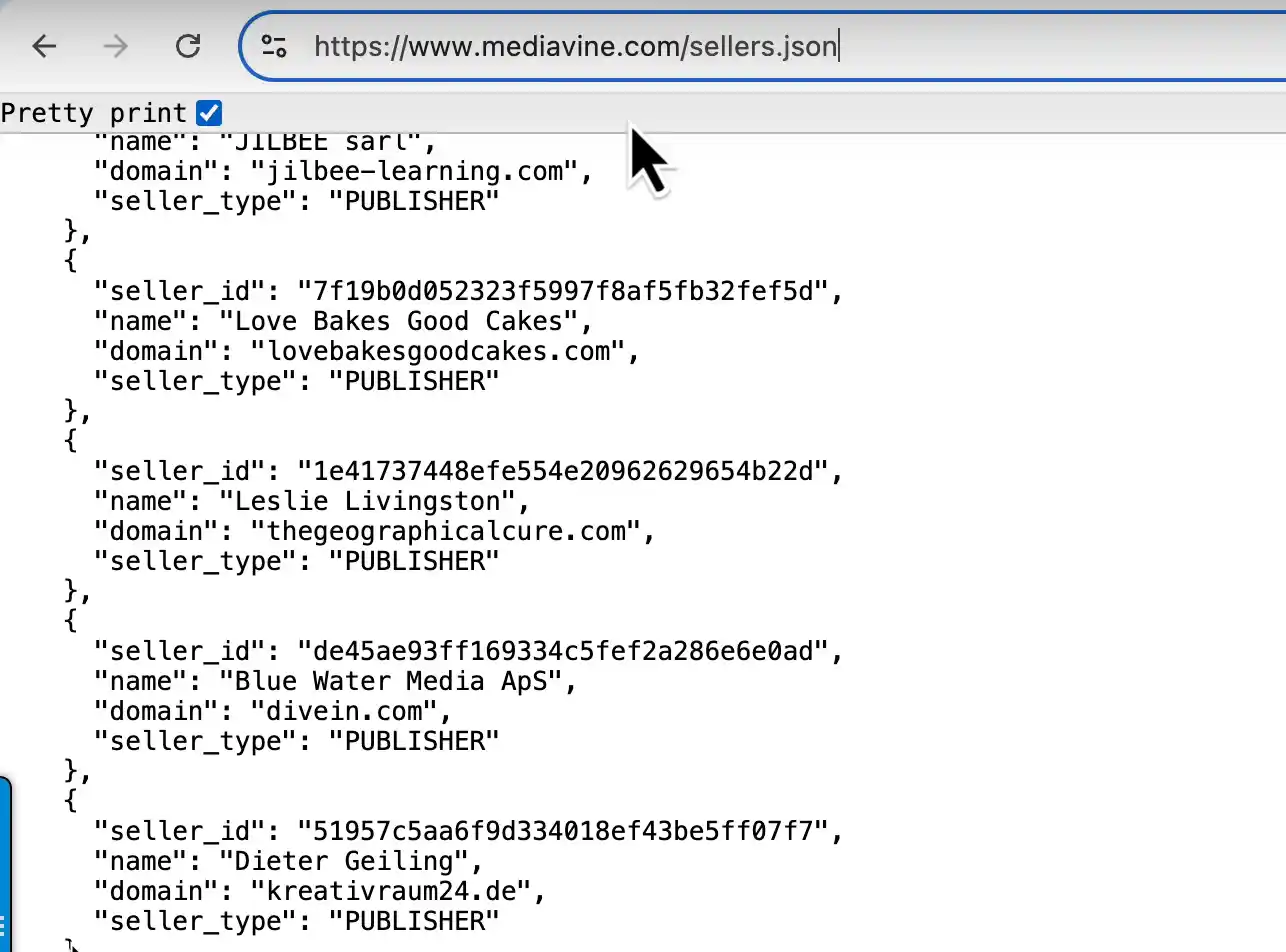
Don’t worry! We’ll turn this jumble of information into something useful.
Extracting Website Data
Now, this is where the magic happens. We’re going to use some simple commands to extract all those website names and turn them into a nice, clean list. Don’t worry if you’re not a tech whiz – I’ll walk you through it step by step.
We’ll be using something called the command line. It might look a bit scary if you’ve never used it before, but I promise it’s not as complicated as it seems. Here’s what you need to do:
- Open your computer’s terminal:
- On Mac: Press Cmd + Space, type “Terminal”, and press Enter.
- On Windows: Press Win + R, type “cmd”, and press Enter.
2. Copy and paste these commands into your terminal, one at a time:
curl -s https://www.mediavine.com/sellers.json | jq -r '.sellers[] | [.name, .domain] | @csv' > mediavine_websites.csv
curl -s https://ads.cafemedia.com/sellers.json | jq -r '.sellers[] | [.name, .domain] | @csv' > AdThrive_websites.csv
curl -s https://sellers.journeymv.com/sellers.json | jq -r '.sellers[] | [.name, .domain] | @csv' > JourneyMV_websites.csv
curl -s https://freestar.com/sellers.json | jq -r '.sellers[] | [.name, .domain] | @csv' > FreeStar_websites.csv
curl -s https://ads.shemedia.com/sellers.json | jq -r '.sellers[] | [.name, .domain] | @csv' > SHEMedia_websites.csv
curl -s https://www.ezoic.com/sellers.json | jq -r '.sellers[] | [.name, .domain] | @csv' > Ezoic_websites.csvWhat do these commands do? In simple terms:
curlfetches the data from the websitejqhelps us extract just the information we want (website names and domains)- The
> filename.csvpart saves this information into a spreadsheet file
PS: If you dont have curl and jq in your machine, you need to install them. You can ask chatgpt or any AI for these steps and its a straight forward process 🙂
After running these commands, you’ll have six new CSV files in your computer, each containing a list of websites from one of the ad networks.
What We’ve Accomplished
Wow, look at what we’ve done! We’ve just extracted thousands of successful websites across various niches. Let’s take a moment to appreciate this goldmine of information we’ve uncovered:

- Diverse Niches: These lists include websites from all sorts of niches – from cooking to tech, parenting to finance.
- Proven Success: Remember, these sites are making enough money to be part of premium ad networks.
- Traffic Insights: We know these sites are getting good traffic, which is crucial for any online business.
- Content Ideas: By exploring these sites, you can get inspiration for the type of content that works in different niches.
Next Steps
Now that we have all this amazing data, what’s next?
Well, in our next post, we’re going to dive even deeper. We’ll explore how to use AI to categorize these websites into specific niches. This will help us identify trending niches and potential opportunities for your online business.
In the meantime, take some time to look through the CSV files we’ve created. You might spot some interesting websites or niches that catch your eye. Make notes of anything that stands out – it could be the spark for your next big idea!
And there you have it! We’ve just unlocked a treasure trove of niche ideas using nothing but some clever data extraction from ad networks. Who knew that with just a few simple commands, we could access so much valuable information?
Remember, this is just the first step in your niche research journey. We’ve gathered the data, and now it’s time to analyze and make sense of it all. In our next post, we’ll take this raw data and turn it into actionable insights using AI.
Until then, happy exploring! Dive into those CSV files, visit some of the websites you’ve discovered, and start dreaming up your next big online venture. Who knows? Your perfect niche might be hiding in one of those spreadsheets!
Stay curious, keep learning, and I’ll see you in the next post where we’ll take our niche research to the next level with AI. This is Siva, signing off!
